In this comprehensive Surfshark VPN review, we delve deep into the features, performance, and overall value of Surfshark VPN to help you determine if it’s the right choice for enhancing your online security and privacy. As digital threats continue to evolve, having a reliable VPN has become a necessity for users seeking to protect their personal information and bypass geo-restrictions effectively. Read on to discover how Surfshark stands up to its competitors and whether it meets the needs of today’s digital nomads, streamers, and security-conscious individuals.
Table of Contents
What is Surfshark VPN?
In this Surfshark VPN review, we delve into the core of Surfshark VPN, a robust virtual private network service designed to enhance online privacy and security for users worldwide. Established in 2018, Surfshark quickly distinguished itself in the crowded VPN market with its strong commitment to privacy, comprehensive security features, and a user-friendly interface.
Surfshark’s Core Features
Surfshark VPN offers several standout features that make it a preferred choice for internet users looking to secure their online activities:
- Strong Encryption: Surfshark uses AES-256-GCM encryption, the industry standard, to ensure that all data traffic is securely encrypted, providing a shield against eavesdropping and data theft.
- No-Logs Policy: True to its privacy-first policy, Surfshark operates under a strict no-logs policy. This means it does not collect, track, or store any logs of users’ activities, including browsing history, connection timestamps, or network traffic.
- MultiHop: Surfshark’s MultiHop feature routes your internet connection through two different VPN servers for doubled encryption and an additional layer of privacy.
- CleanWeb: This feature blocks ads, trackers, and malicious websites, enhancing browsing speed and protecting users from malware and phishing attacks.
Global Server Network
Surfshark maintains an extensive network of over 3200+ servers in more than 100 countries. This global presence allows users to bypass geo-restrictions and enjoy a fast and stable connection no matter where they are in the world. The wide server distribution not only provides improved access to region-locked content but also ensures that users can always find a server nearby, reducing latency and increasing connection speed.
Why Choose Surfshark?
Choosing Surfshark VPN means prioritizing privacy without compromising on speed or accessibility. Whether you’re streaming, torrenting, or simply browsing, Surfshark offers a reliable and secure gateway to the internet. Its commitment to user privacy, coupled with strong security measures and a straightforward user interface, makes Surfshark an excellent choice for anyone looking to enhance their online security.

Surfshark’s user interface
Features and Benefits
In this section of our Surfshark VPN review, we explore the comprehensive range of features offered by Surfshark and discuss the benefits these features bring to users, enhancing both their online security and internet usability.
Security and Privacy Features
Surfshark provides several advanced security features that help protect users’ data and maintain their privacy across all online activities:
- AES-256 Encryption: Surfshark secures all user data with AES-256-GCM encryption, which is the gold standard among encryption protocols and is used by government agencies and security experts worldwide.
- Kill Switch: This safety feature automatically disconnects your device from the internet if the VPN connection drops unexpectedly, ensuring that your data remains secure at all times.
- Private DNS & Leak Protection: Surfshark offers private DNS on each server and leak protection when using the IPv4 stack, which prevents any potential data leaks, including DNS, WebRTC, and IPv6 leaks.
Speed and Performance
Surfshark is known for its impressive speed and performance, which makes it an excellent choice for streaming, gaming, and downloading:
- Unlimited Bandwidth: Users enjoy unlimited bandwidth, which means no throttling, so you can stream and download as much as you want without any reduction in speed.
- Optimized Servers: Surfshark offers servers that are optimized for various activities, including streaming and P2P sharing, ensuring you get the best possible performance based on your needs.
Streaming and Torrenting Capabilities
Surfshark excels in providing access to geo-restricted content and supports P2P file sharing:
- Unlocking Geo-Restrictions: Surfshark allows users to bypass geo-restrictions and access a broad range of streaming services like Netflix, Hulu, BBC iPlayer, and more from anywhere in the world.
- P2P Friendly: The VPN supports P2P activity on all its servers, making it ideal for torrenting securely without any bandwidth limitations.
Additional Features
Surfshark includes several unique features that enhance user experience and provide extra layers of security:
- CleanWeb: Surfshark’s CleanWeb feature blocks ads, trackers, malware, and phishing attempts, offering a cleaner and faster browsing experience.
- Whitelister: Also known as split tunneling, this feature allows you to select apps and websites to bypass the VPN. It is useful for accessing local network devices or specific sites that do not require VPN protection.
- NoBorders Mode: Surfshark’s NoBorders Mode allows you to use the VPN in restrictive regions, automatically detecting and enabling it when required to bypass censorship.

Surfshark’s features
Security and Privacy Features
In this section of our Surfshark VPN review, we focus on the key security and privacy features that set Surfshark apart in the crowded VPN market. These features are crucial for users who prioritize their online safety and anonymity.
AES-256 Encryption
Surfshark secures all user data with AES-256-GCM encryption, the same standard used by governments and cybersecurity experts around the world. This encryption ensures that all your online activities are shielded from prying eyes, making your personal information inaccessible to hackers and snoopers.
No-Logs Policy
One of Surfshark’s standout privacy features is its strict no-logs policy. This means that Surfshark does not collect, track, or store any logs of your online activities, including browsing history, used bandwidth, IP addresses, or network connections. This policy is central to maintaining user trust and privacy.
Kill Switch
The Kill Switch feature is a critical security measure that safeguards your data in case the VPN connection drops unexpectedly. It prevents your device from accessing the internet until the VPN connection is restored, ensuring that your personal data is never exposed.
Private DNS and Leak Protection
Surfshark provides private DNS on each server to prevent DNS leaks, which can inadvertently expose your online activities to your ISP or third parties. Combined with leak protection measures, Surfshark ensures that your online identity, including your IP address and location, remains hidden.
Speed and Performance
In this Surfshark VPN review, we examine the speed and performance aspects of Surfshark, crucial factors for users who stream content, play online games, or engage in heavy downloading and uploading.
High-Speed Connections
Surfshark is engineered to provide fast and reliable internet speeds across its extensive network. The VPN service utilizes a modern infrastructure with over 3200+ servers in 100 countries, ensuring that users can connect to a server location that offers optimal speed. Surfshark’s investment in high-bandwidth servers minimizes speed loss, allowing for smooth video streaming and low-latency online gaming.
Optimized Server Network
Each of Surfshark’s servers is optimized for different uses, such as streaming, downloading, or maintaining fast connections with low ping times. Users can select servers that best fit their activity, ensuring they experience the best possible performance. This optimization is particularly beneficial for activities that demand high-speed data transmission.
Unlimited Bandwidth
Surfshark provides unlimited bandwidth to all its users, which means there are no data caps or throttling. Whether you are streaming high-definition videos or conducting large file transfers, Surfshark ensures that your VPN connection remains consistent and uninterrupted.
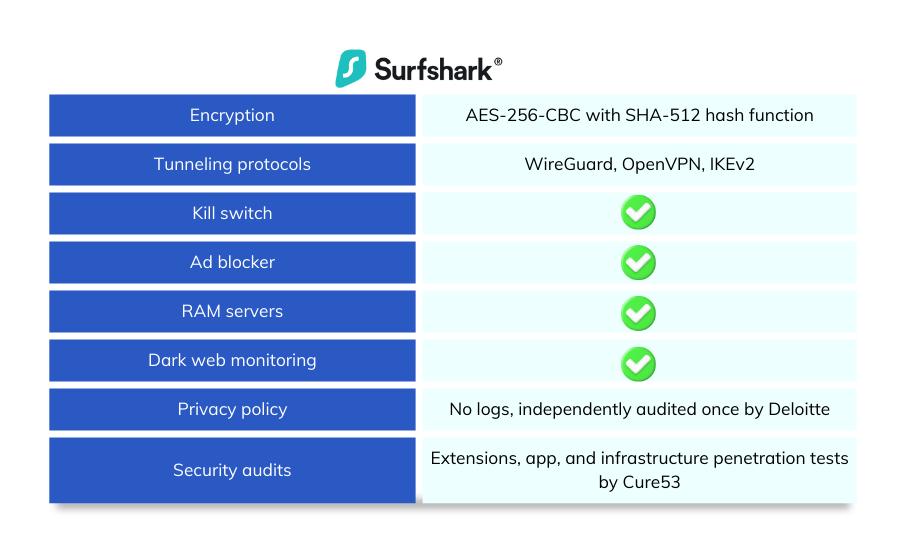
Server Network
A critical component of any VPN service is its server network, which impacts everything from connection speed to the ability to bypass geo-restrictions. In this Surfshark VPN review, we’ll delve into the specifics of Surfshark’s server network to understand how it supports robust and flexible internet access for users worldwide.
Extensive Global Coverage
Surfshark boasts an expansive network of over 3200+ servers spread across 100 countries. This wide distribution allows users to easily find a server near their physical location, which can significantly improve connection speeds and reduce latency. Moreover, such extensive global coverage ensures that users have ample options when it comes to accessing region-specific content, making Surfshark an excellent choice for bypassing geo-blocks and accessing a diverse range of media and services.
Specialty Servers
Apart from standard VPN servers, Surfshark offers a variety of specialty servers designed to cater to specific user needs:
- MultiHop Servers: These servers pass your traffic through two VPN layers to double the encryption and anonymize your online activity further.
- NoBorders Mode: Surfshark’s NoBorders mode detects when you connect in restrictive regions and automatically offers you a selection of servers that are best suited to bypass restrictions.
- P2P Servers: Optimized for torrenting, these servers are tailored to support peer-to-peer file sharing, providing enhanced speeds and security.

Reliable Uptime and Updates
Surfshark commits to maintaining high server uptime, ensuring that its network is always available when users need it. The company regularly updates its server infrastructure to keep up with the latest security standards and to introduce technological enhancements that improve overall performance and reliability.
User Experience
A seamless user experience is pivotal in determining the satisfaction and loyalty of VPN users. In this Surfshark VPN review, we examine the various aspects of Surfshark’s user interface and overall user experience to highlight how it caters to both tech-savvy users and beginners alike.
Intuitive Interface
Surfshark is renowned for its clean and intuitive interface that simplifies navigation and makes VPN management straightforward. Whether you are using Surfshark on Windows, macOS, iOS, Android, or browser extensions, the design remains consistent and user-friendly. Key features like server selection, connecting to a server, and changing security settings are all accessible within just a few clicks. This ease of use ensures that even users new to VPNs can start protecting their online privacy without a steep learning curve.
Cross-Platform Compatibility
Surfshark shines with its wide compatibility across a variety of platforms, including desktops, laptops, smartphones, and even routers. This compatibility ensures that users can maintain their security across all devices with a single Surfshark account. The VPN service supports simultaneous connections on multiple devices, allowing you to secure your entire digital footprint at once.
Customization Options
For users who prefer a more tailored experience, Surfshark offers numerous customization options. You can choose from various security protocols depending on your needs, toggle the Kill Switch feature, or activate the CleanWeb feature to block ads and trackers. These options provide flexibility and control, enhancing the user experience based on individual security needs and preferences.

Surfshark iOS interface
Performance and Reliability
Users report that Surfshark offers reliable and consistent performance. Connection times are swift, and once connected, the VPN maintains a stable and secure link. This reliability is crucial for users who rely on Surfshark for daily activities such as streaming, browsing, and gaming, ensuring that their experience is smooth and interruption-free.

Surfshark Winddows interface
Ease of Use
In this Surfshark VPN review, we focus on the ease of use, a critical factor for any software application, particularly for services like VPNs that operate on a wide range of user tech savviness. Surfshark has built a reputation for its user-friendly interface that caters to both beginners and advanced users.
Simplified User Interface
Surfshark’s interface design is minimalist and intuitive across all platforms, from desktop applications to mobile apps. With a clean layout and clear labeling, users can effortlessly navigate through settings and features. The main dashboard provides quick access to connect or disconnect the VPN, change server locations, and adjust settings without navigating through complex menus.
Quick Connect Feature
One of Surfshark’s standout ease-of-use features is the ‘Quick Connect’ button, which automatically selects the best server based on your location and server load. This ensures optimal performance without requiring users to manually select a server, making the VPN both accessible and efficient.
Seamless Installation Process
Getting started with Surfshark is straightforward. The installation process is streamlined to ensure that even users with minimal technical knowledge can download, install, and start using the VPN service within minutes. The website offers easy-to-follow instructions and links to download the app on various devices.
Tutorial and Onboarding
For new users, Surfshark provides an onboarding tutorial that guides them through the essential features and how to use them. This educational approach helps users understand the functionality of the VPN, enhancing their confidence and comfort with the product.
Multilingual Support
To accommodate a global user base, Surfshark offers multilingual support in its applications, making it accessible for non-English speaking users. This feature is crucial for enhancing user experience across diverse geographical locations.

Compatibility
A comprehensive Surfshark VPN review wouldn’t be complete without discussing its compatibility, a crucial aspect for users who operate multiple devices and platforms. Surfshark’s extensive compatibility ensures that it can secure a wide range of devices with a single subscription, simplifying the user’s cybersecurity setup.
Wide Range of Supported Platforms
Surfshark is compatible with nearly all major operating systems, including Windows, macOS, Linux, iOS, and Android. This broad support ensures that no matter your device, Surfshark can provide the necessary protection. Furthermore, Surfshark offers browser extensions for Chrome and Firefox, allowing users to enjoy secure browsing directly from their web browser.
Smart TVs and Game Consoles
Surfshark extends its services beyond computers and smartphones. It supports various smart TV platforms and game consoles through Smart DNS or by installing the VPN on a router. This capability means you can secure your Internet of Things (IoT) devices, smart TVs like Apple TV, and gaming consoles such as Xbox and PlayStation, which typically do not support native VPN applications.
Router Compatibility
For users looking to secure all devices in their home network, Surfshark can be set up on compatible routers. Installing Surfshark on a router ensures that every device connected to your home network benefits from VPN protection, including devices that do not support standalone VPN apps. This setup is particularly beneficial for securing multiple devices at once, reducing the need to install and manage individual VPN installations.
Versatile Connection Options
Surfshark’s compatibility isn’t limited to devices and platforms; it also provides flexibility in connection types. Users can choose from multiple security protocols, including OpenVPN, IKEv2, and the newer and faster WireGuard®. This range of options allows users to balance speed and security according to their specific needs and network conditions.
Ease of Switching Devices
With Surfshark, you can easily switch between devices or even use multiple devices simultaneously. Surfshark allows unlimited simultaneous connections, a feature that is especially handy for families or individuals with multiple devices.

Streaming and Torrenting Capabilities
A key feature in any VPN review, especially in this Surfshark VPN review, is its effectiveness in enhancing streaming and torrenting experiences. Surfshark is well-regarded for its capabilities in both areas, providing users with fast access to content across the globe and secure P2P file-sharing options.
Streaming with Surfshark
Surfshark excels in bypassing geo-restrictions, making it a popular choice among users looking to access streaming services like Netflix, Hulu, BBC iPlayer, and others from different countries. Thanks to its large server network and smart routing technologies, Surfshark provides reliable connections that minimize buffering and enhance streaming quality.
- SmartPlay Technology: Surfshark’s SmartPlay technology is specifically designed to overcome geo-blocks and access a wide range of streaming content without manual configuration.
- High-Speed Servers: Optimized for video streaming, these servers maintain high-speed connections, essential for viewing high-definition content without interruptions.
Torrenting with Surfshark
For those interested in torrenting, Surfshark offers dedicated P2P servers, ensuring that users can download and upload files securely and privately. These servers are optimized to provide high-speed data transfer, crucial for efficient file sharing.
- No Bandwidth Limits: Surfshark does not throttle bandwidth, which means unrestricted download and upload speeds, allowing for rapid sharing of large files.
- Secure P2P Connections: With strong encryption and a no-logs policy, Surfshark ensures that your torrenting activities remain private and your data secure from potential intruders.
Combining Streaming and Security
Surfshark not only provides access to restricted content but also ensures that your streaming and torrenting are shielded from any prying eyes. This combination of entertainment and security is what sets Surfshark apart in the competitive VPN market.
Ease of Use
Setting up Surfshark for streaming or torrenting is straightforward. The interface allows users to quickly connect to the appropriate server for their streaming or torrenting needs, simplifying what could otherwise be a complex configuration process.
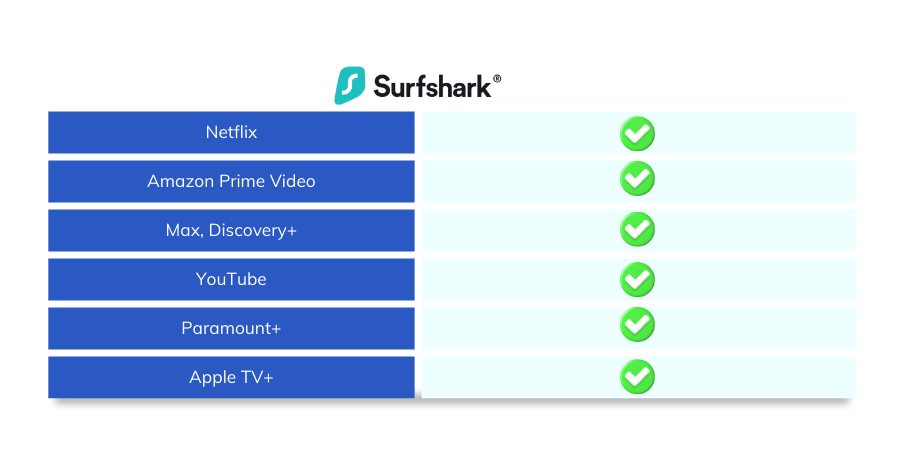
Pricing and Plans
Understanding the pricing structure is crucial in this Surfshark VPN review, as it helps potential users decide whether Surfshark fits their budget and meets their security needs. Surfshark offers a range of subscription plans that are competitive within the VPN market, providing options that suit various user requirements from short-term commitments to longer, more cost-effective subscriptions.
Subscription Options
Surfshark provides three main pricing tiers:
- Monthly Plan: Ideal for those who prefer not to commit long-term or want to test the service before committing. This plan is typically the most expensive on a per-month basis.
- Annual Plan: This plan offers a significant discount compared to the monthly rate and is suitable for users who are happy with the service and wish to continue for a year.
- Two-Year Plan: Offering the best value, the two-year plan significantly reduces the monthly cost, making it an excellent choice for users who want full-time protection at the lowest possible price.
Each of these plans includes all Surfshark features, such as AES-256 encryption, private DNS, P2P support, and the ability to connect an unlimited number of devices.
Money-Back Guarantee
Surfshark offers a 30-day money-back guarantee across all its plans. This guarantee allows users to try the service risk-free and ensures that they can get a full refund if the service does not meet their expectations.
Additional Discounts and Offers
Periodically, Surfshark provides promotional discounts, especially during holidays or special events like Black Friday. These promotions can offer significant savings over the standard pricing, so potential customers should look out for these deals to get even better value.
Free Trial
Surfshark occasionally offers a free trial period for mobile users, which can vary in duration. This trial is a great way for new users to experience Surfshark’s capabilities without any financial commitment.
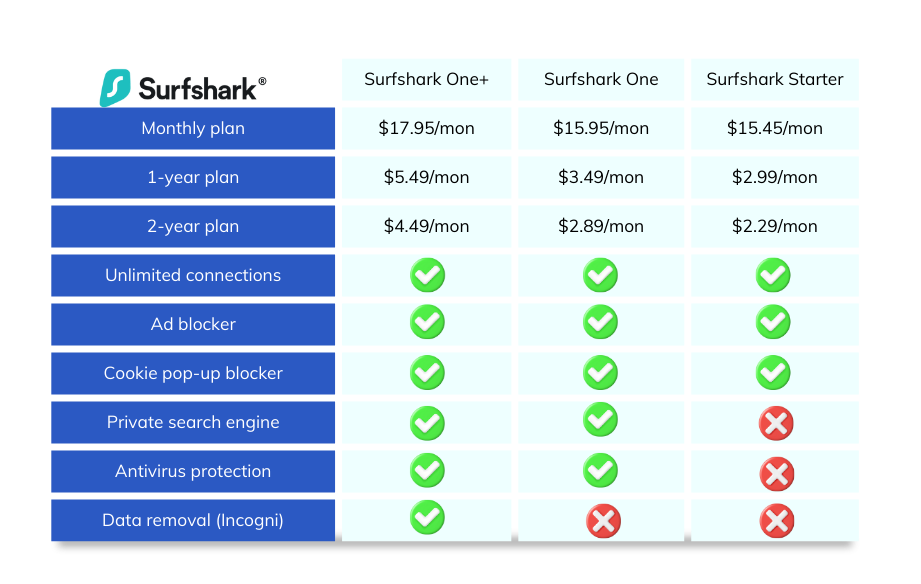
Customer Support
A thorough Surfshark VPN review must evaluate the customer support provided by the service, as effective support is crucial for maintaining user satisfaction and resolving any issues that may arise. Surfshark’s customer support is structured to ensure that users receive fast and helpful responses to their inquiries.
24/7 Live Chat Support
Surfshark offers 24/7 live chat support, which is the cornerstone of its customer service. This feature allows users to instantly connect with knowledgeable support staff at any time of day. Whether you have a technical issue, a billing question, or need help with setup, the live chat team is ready to assist promptly.
Extensive Help Center
For users who prefer self-service resources, Surfshark provides an extensive online help center. This resource is filled with detailed articles, guides, and FAQs that cover all aspects of using Surfshark. Whether you’re looking for setup tutorials, troubleshooting steps, or tips on maximizing VPN performance, the help center offers valuable information that is accessible at any time.
Email Support
In addition to live chat, Surfshark offers support through email. This option is suitable for more complex issues that may require detailed explanations or when documentation needs to be provided. While responses via email are not as instant as live chat, Surfshark strives to answer all emails promptly and efficiently.
Social Media Engagement
Surfshark maintains an active presence on major social media platforms where they also provide customer support. This method is useful for general queries and fosters a sense of community among users. It also allows the company to address public customer service concerns transparently.
Multilingual Support
Understanding that its user base is global, Surfshark’s customer support is available in multiple languages, which enhances the user experience for non-English speakers and ensures that users worldwide can receive help in their preferred language.
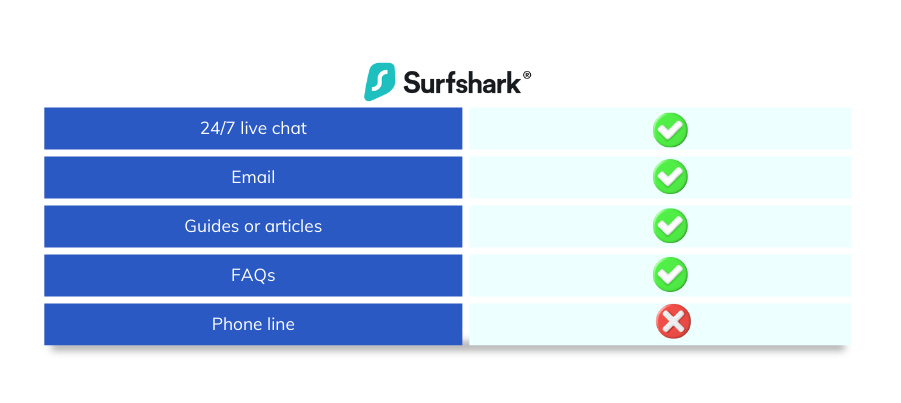
Pros and Cons
In this segment of our Surfshark VPN review, we evaluate the strengths and weaknesses of Surfshark VPN. Understanding both the advantages and potential drawbacks will help users make an informed decision based on their specific needs and expectations.
Pros of Surfshark VPN
- Extensive Server Network: Surfshark boasts a large network with over 3200+ servers in 100 countries, providing users with numerous options for bypassing geo-restrictions and accessing content globally.
- Strong Privacy and Security: With AES-256 encryption, a no-logs policy, and features like MultiHop and CleanWeb, Surfshark offers robust protection against online threats and ensures user privacy.
- Unlimited Simultaneous Connections: Unlike many other VPN providers, Surfshark allows unlimited simultaneous connections per account, which is a significant benefit for families or individuals with multiple devices.
- Competitive Pricing: Surfshark provides excellent value, especially with its long-term plans, making it an affordable option for most users without compromising on features or performance.
- User-Friendly Interface: The interface across devices is clean and intuitive, making it easy for both tech-savvy users and beginners to navigate and use the VPN effectively.
Cons of Surfshark VPN
- Variable Speeds: While generally fast, some users report variable speeds on certain servers, particularly during peak times. This variability can affect streaming and download speeds.
- Limited P2P Servers: Although Surfshark supports P2P connections, the number of servers optimized for P2P is limited compared to some other VPN services.
- Younger Company: As a relatively new player in the VPN market, Surfshark lacks the long-term track record of some of its competitors, which might concern users looking for proven reliability over many years.
Conclusion and Recommendation
In this Surfshark VPN review, we have comprehensively explored the various features, benefits, and potential limitations of Surfshark VPN. From its robust security protocols and extensive server network to its user-friendly interface and competitive pricing, Surfshark presents a compelling option for anyone looking to enhance their online security and privacy.
Key Takeaways
- Strong Security: Surfshark’s AES-256 encryption, no-logs policy, and features like MultiHop and CleanWeb provide a high level of security and privacy, making it a reliable choice for safeguarding your digital life.
- Extensive Compatibility: With support for nearly every major platform and device, Surfshark offers versatility that is ideal for users with multiple devices or complex setups.
- Unlimited Connections: The ability to connect unlimited devices simultaneously is a significant advantage, particularly for families or small businesses looking to protect multiple users under one account.
- Effective for Streaming and Torrenting: Surfshark excels in bypassing geo-restrictions and supports torrenting, making it a great VPN for entertainment as well as security.
Areas for Improvement
While Surfshark performs exceptionally in many areas, the variability in connection speeds on some servers and the limited number of P2P-optimized servers are areas where improvements could enhance the user experience further.
Final Verdict of Surfshark VPN Review
Given its comprehensive features, affordability, and strong performance across key areas, Surfshark is highly recommended for anyone in the market for a reliable and efficient VPN service. Whether you are a casual browser, a heavy streamer, or a privacy-conscious user, Surfshark offers a suite of features that cater to a wide range of needs.
In conclusion, this Surfshark VPN review finds that Surfshark is not just a jack of all trades in the VPN world but also a master of many. It strikes an excellent balance between functionality, ease of use, and cost, making it a worthy consideration for your VPN needs.
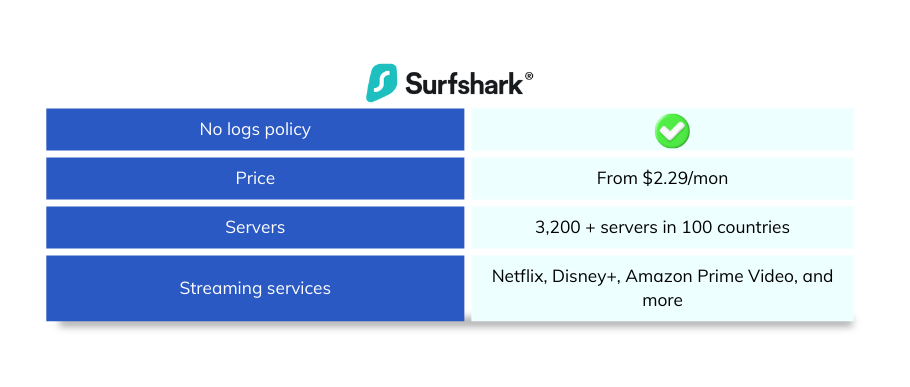
FAQs
What devices can I use Surfshark VPN on?
Surfshark is compatible with a wide range of devices and platforms, including Windows, macOS, Linux, iOS, Android, and various routers. It also offers browser extensions for Chrome and Firefox. This wide compatibility ensures that you can protect all your devices with a single Surfshark subscription.
Can Surfshark access Netflix?
Yes, Surfshark can reliably bypass geo-restrictions imposed by Netflix and many other streaming services. This means you can access your favorite shows and movies from different regional libraries around the world, such as Netflix USA, UK, Japan, and more.
How many devices can connect to Surfshark simultaneously?
One of the standout features of Surfshark is its support for unlimited simultaneous connections. This allows you to use Surfshark on as many devices as you want at the same time, making it an ideal choice for families or individuals with multiple devices.
Is Surfshark safe for torrenting?
Yes, Surfshark is safe for torrenting. It supports P2P file sharing on specific servers optimized for high-speed and secure downloads. Additionally, Surfshark’s strong encryption and no-logs policy ensure that your torrenting activities remain private.
How does Surfshark protect my privacy?
Surfshark protects your privacy using AES-256 encryption, a no-logs policy, and secure VPN protocols like OpenVPN and IKEv2. It also offers additional privacy features such as MultiHop (double VPN) and private DNS on each server to further safeguard your online activities.
My Medium blog



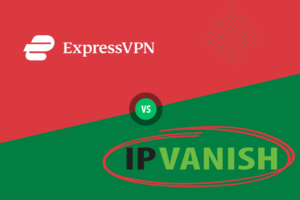


Pingback: Best VPN 2024: Surfshark vs NordVPN - IndieSoftReview
Pingback: Dominica VPN – Your Ultimate Guide to Internet Freedom and Security 2024 - IndieSoftReview